Yo Matt, hope you dont mind I got bored and did a little photo retouching. Softened the photo up a little and sharpened her skin and facial features.
Yo Matt, hope you dont mind I got bored and did a little photo retouching. Softened the photo up a little and sharpened her skin and facial features.
Here is one I posted a while back, but I love it so much Im gonna post it again
oh damn, that made a huge differance! that's one side of photoshop i haven't learned how to do yet.Originally Posted by Mr. Nemesis











Not at all, I am still learning some of the photoshop stuff. Is that a plugin you got to do that with?Originally Posted by Mr. Nemesis






Who is this? She kinda looks like that girl Diem from the MTV Fresh Meat Challenge.Originally Posted by A.P. Photography
I played with her some too and was curious how a b&w poster would look with a thick black frame...imagine it as a 20" x 30" on a wall.
Last edited by speedminded; 11-13-2006 at 11:56 PM.






Id play with her to.... I mean, edit the photo!
Here are some of the gay car, Im trying the wingless look, and just got a front lip, but its not installed yet it will be on in the next few days!

Stupid Auto Supra, thats what I drive, And You Can
BUY MY CAR HERE
www.mountainboost.com
www.180pix.com

Tirdrop's S2K.. sitting slammed...

Edit: one more, featuring my girl's Dad.

Last edited by man; 11-26-2006 at 10:45 PM.
IA Rules doesn't allow these images in sigs
- IA Mgmt
One of my favorite lenses in my bag, other than my prime that I was shooting with. Took this about 5 minutes ago while sitting at my desk.
These are kind of old, but I figured I'd contribute.
Should have some good ones after the car show tomorrow.
IA Rules doesn't allow these images in sigs
- IA Mgmt
Took this one the other morning. Wish the bushes in the foreground were gone, but oh well.






Nice one Jamie, yeah those Bushes need to burn up. That seems to always happen to me.
I have a few that I got from the the cruise last week that I will throw up in a bit
Stupid Auto Supra, thats what I drive, And You Can
BUY MY CAR HERE
www.mountainboost.com
www.180pix.com

1st post on importatlanta
heres my Miata in all of its artsy picture beauty











Originally Posted by fcman
what car show?
Very nice shot.. Seems as though you could use a UV filter though..Originally Posted by Jaimecbr900
one i took a few minutes ago...
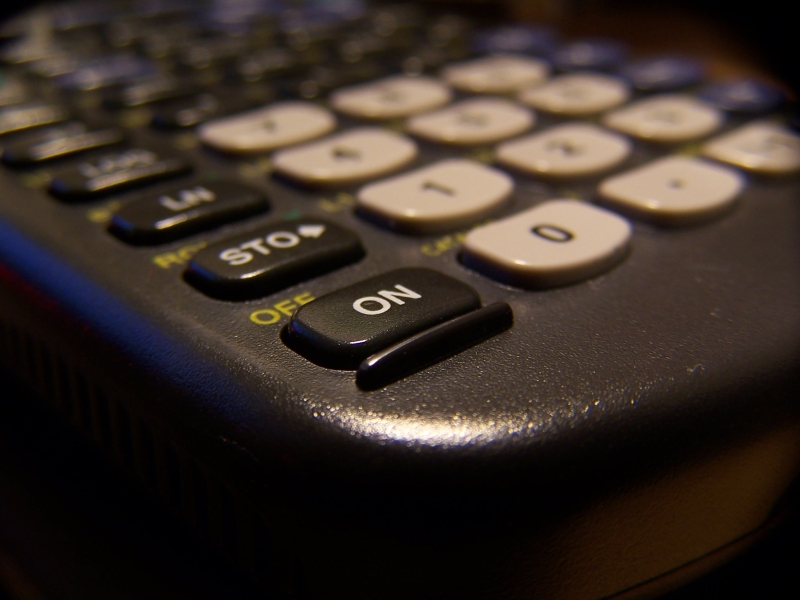
There's a show off of Roswell Rd. but now I can't goOriginally Posted by imbosile

IA Rules doesn't allow these images in sigs
- IA Mgmt
still working at it....working on still stuff for now, will be at a local autox december 10th trying to get some practice in there...
caught this at a confederate memorial here in town, i was actually there checking out the graves of two local musicians that died back in the 70's, and im such a history buff that i spent more time checking out the memorial than anything else












Hey. I am looking for a professional photographer to take pictures of my car and my groups cars. Willing to put down money. These pics will be put out in some good events because I am offered a sponsorship, so I am pretty sure the photographer will get his/her recognition also.











Originally Posted by 300zx
I'm not a professional or anything, and I don't have much experience at all, but I would be willing to help you out if I can.




Some randoms I found on my hard drive. I havent even edited these.






Originally Posted by 300zx
What sponsorship?
Stupid Auto Supra, thats what I drive, And You Can
BUY MY CAR HERE
www.mountainboost.com
www.180pix.com



Took this at the Fernbank today.

took this in a timothy hay field off GA 20
took this last night with my first new dSLR. it was too damn cold and dark outside to take anything else

hmmm, some cool pics in here!
here are a few if my random ones...

02' Miata
is that gulf shores?
panama city beach.. its on the golf... so technically, yes.Originally Posted by redlinenprelude
02' Miata



Learn to use the white balance on your camera.Originally Posted by dp32185

Hey asshole, if you could read you'd notice that he said he just got the camera. That means he probably doesn't know how to use it yet.Originally Posted by dean
How bout you take a chill pill, and give the guy a break, atleast he's trying.



Whoa there buddy. Why the hostility? My post wasn't even harsh? I never busted on his picture. It was a simple suggestion to learn to use the right white balance. A simple push of the button matching the type of indoor light would of fixed the color issue if he didn't already know that, which I assume he didn't know. It's ok. Your dad still loves you.Originally Posted by estis fatuus
My dad's dead, but thanks.
I know you didn't bust his picture, but you could have worded what you said a little differently so you didn't sound so condencending. Like maybe saying: "Hey man, check this out, there's a feature on DSLR's that allows you to compensate your picture's white balance, for different types of lighting."
All I'm saying is DSLR's are complicated, and not everyone knows how to adjust white balance right off the bat, so try to be a little more helpful.
i have no idea (aftering even reading the instruction manual) how to use this camera. at this point, this camera is a waste of money for a 'photographer' such as myself, but hopefully i'll balance that out over time/experience.
why don't you explain 'white balance' for me? how to use it and why under what circumstances? i know i have that feature on my camera, but it's on 'auto'. didn't want to tweak anything i wasn't familiar with.
as posted, i 'just' got the camera meaning...i had just finished charging my virgin battery and took less than 50 fvcked up shots with it. the poodle one came out the best out of all the shitty ones i took
estis fatuus, thanks for understanding and the brief explanation there
here's another one...im just impressed with the clarity right now
quick question for the above pic, how do i blur out the background to exaggerate the subject a bit more? also, his nose is blurry...is that due to handshake or wrong focus point? the way it was shot, i focused on his eye.
Last edited by dp32185; 12-09-2006 at 11:07 AM.











To blur out the backgrounds you are going to need photoshop, do you have it? I can tell you how if you have it.



I wasn't trying to be a dick in my first post. I figured I would point out the white balance and you could look it up in your manual. I recommend you just take an hr or so and just sit down and read the manual and play with the camera at the same time, and possibly buy a basic photography book to learn what the basics are like aperture, f-stops etc..Originally Posted by dp32185
All white balance is telling your camera what kind of light you are in. If you are in a room with regular light bulbs you would pick Tungsten(little light bulb), if you are in a room with fluorescent lighting you will pick the fluorescent WB setting, if it is cloudy outside you choose the cloud white balance setting, if you pop the flash out you would pick the Flash WB setting, etc... At times, the Auto WB can get it right and a lot of the times it will get it wrong like in your picture. As far as using it on your Canon, I have no idea. I have a Nikon. But it should be a simple push of the WB button while probably spinning the wheel to select the WB you want. Changing the WB setting won't mess your camera up or its settings. Just remember if you leave it set at a certain WB setting to change it back to auto or to what ever light condition it is. You will know if it is set wrong by the preview pic behind the camera once you take a pic and you realize it looks off.
Your camera came with the kit lens which can't really blur the background out like other lens at any zoom length. You could blur it out in PS but that is more of a pain. The easiest way is to backup as far as you can and zoom all the way into your dog from a distance and make sure the aperture is at its lowests F-Stop number which is probably F/5.6 on the Canon on full zoom. The pic above was at 18mm. Try zooming into him at 55mm and redo it.
The reason why it is blurry is because you have poor lighting in your room. In order to have a clear non-blurry picture, you need a still subject, which a dog is not, and your shutter speed needs to be at least a minimum to match or exceed the zoom length. For example, that pic you shot was at 18mm and your shutter speed was 1/15 which is lower than the zoom. It would have to be a tad higher like (1/20, 1/25, 1/30)and your probably would not have had any blur. Your camera was already set to ISO 1600 as well so it did what it had to do to get that shot in those poor light conditions. Only solution would be to use the flash, which would ruin the mood of the picture, or use a tripod which wouldn't have mattered since it is a dog and they do not want to stand still, or the best is to get a faster lens and shot the picture at f/2.8 and the shutter speed would have been a lot faster resulting in zero blur.
Last edited by dean; 12-09-2006 at 12:09 PM.