Ok so I know my way around photoshop for standard editing. Maybe swapping to Sepia and I can mess with adjustment. I can use the clone tool and items like that. What I need to work on is changing out large sections of photos. Specifically the sky on overcast days. Just want to add a bit of 'flare' to the photo and make it pop more.
The two ways I 'know' of don't yield the result. Will post photo below. Keep in mind I did use a bit of the shadow/highlight tool to try and force some color/contrast into the sky.
I tried Magic Wand - Get way too much of the cars roof due to glare
I tried select - color range - Same deal. Get way too much of the cars roof due to glare.
Both methods since there is a white spot on the roof line of the car it grabs that. So a DIY on what I can do? Looking for the photoshop gurus
Going into taking this photo I KNEW the sky would be bad so I even bracketed and created an "HDR". Photo below is 3 photos merged so the final photo was properly exposed and not lacking details. I got frustrated so didn't clone out the little tree on the left side of the roof and didn't clone out the poll on the right.
It is getting frustrating because I also had the same issue here:










 Reply With Quote
Reply With Quote


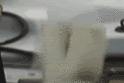

 . haha
. haha


 had to throw that in there.
had to throw that in there.
