Alright I'm trying to transfer the video of my dyno run from my shitty shitty sony handycam to my computer, through windows movie maker, and it's comin' out choppy as hell and extra fast.... Anyone got any clue on how to fix this?
here's to what i have so far... way too fast, makes Jeff harris look like he's a speed freak. http://www.putfile.com/media.php?n=hostingtydyno






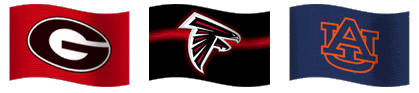

 Reply With Quote
Reply With Quote