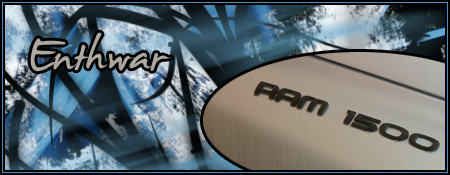So, like 3 years ago I bought a laptop for college at wally world.
Its a Toshiba A-135.
Duo Core, 80 gig, all that. I am running Dual boot with Ubuntu and tiny XP.
Basically, now the fan is running CONSTANTLY. It did not do that before, and my roomates (has the same laptop) doesn't do that at all. I know for a fact he treats his like shit but his never runs the fan ( I am always fixing it so I would know)
Anyways, no where I put my palms is pretty hot, like almost uncomfortable to lay my palms on.
I have no more walmart warrenty on it, but the Toshiba warrenty should still be intact.
Is this a problem? Should I take this thing somewhere to be looked at?
I mean shit I woke up at 4 in the morning to hear my fan ROARING on the laptop like it was overheating or something.
Input would be appreciated....







 Reply With Quote
Reply With Quote