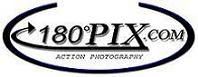Originally Posted by
RUSH
Are you loading the photos through Automate, Merge to HDR, load the photos, come back to main screen click on image, then mode, then 16bit, it will open a box, and you want to click on I think its called Local adaptation, your photo will be all out of wack, click on the histogram link in that box, click bottom of histogram and slide the bottom over to the start of the shadow, anything after that is up to you and what you think looks good. Everything I just said is through CS3 so I hope its close to CS2....
Is that what you were doing? I wasnt happy with the results of HDR photos though PS though!
Originally Posted by RUSH








 Reply With Quote
Reply With Quote