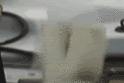Fellas.
I just bought my new iMac on Saturday and decided to pick up Aperture with it. From the little bit I messed with it at the store, it looked like it would be a pretty hand tool for organization and batch editing.
I got everything installed last night, and imported some pics from my Nikon (about 50 RAWs). The previews on the import looked fine, but once I got them on the harddrive, I can't view them, or it just takes forever.
Anybody have experience with this? Or Aperture in general. I kinda took a chance on this (you know how things can get in the Mac Store) and I hope I won't regret it.







 Reply With Quote
Reply With Quote