
Originally Posted by
A.A

ya elements is a stripped down program but it will get the job done, and at $100 compared to $700+ for CS4 it is a bargain. It lacks most filters (smart sharpen), and layer effects... also it does not handle RAW image file formats which you will want to move up to someday... but it allows you the most basic functions of PS and it is catching up to the pro software with each newer release. I don't know if the new elements handles RAW yet but wouldn't be surprised if it did.
In your other picture thread it looks like you have a good understanding of brushes, layers, and warp tools. Did you take a class or was it self taught?
original post: use a tripod get it right the first time, and post processing times will be brought to a minimum... I know at first, processing 500 images from a fun day of playing photographer might be fun to you... but I like to cut my post shoot times down to as short as possible because I like to be behind the camera not the computer. This is why we buy expensive cameras, lenses and strobes.








 Reply With Quote
Reply With Quote






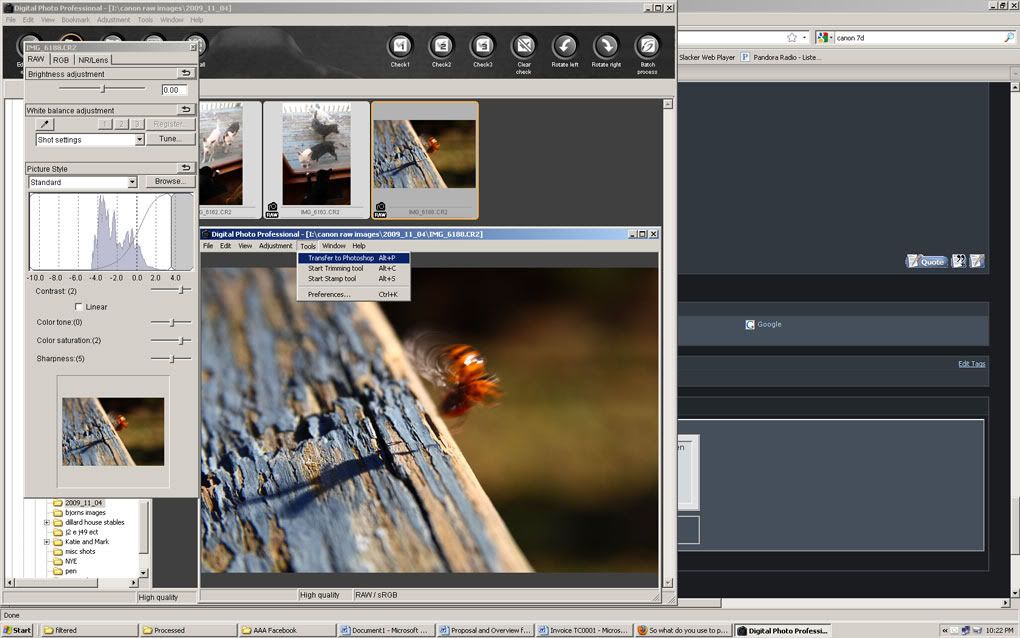











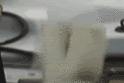




 . Like I didnt know how to skew and perspective an image so I just started playing with it until it made sense (the cityscape with my art in it, learned that last night). The I realized to use the horizon and perspectives in the image to skew the art onto the wall... took me like an hour to figure that out. Still wasnt perfect...
. Like I didnt know how to skew and perspective an image so I just started playing with it until it made sense (the cityscape with my art in it, learned that last night). The I realized to use the horizon and perspectives in the image to skew the art onto the wall... took me like an hour to figure that out. Still wasnt perfect... vivid colors and tan people post processing
vivid colors and tan people post processing 