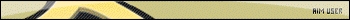I keep getting an "error has occoured" and at the bottom it says send or dont send. No matter which one I pick it keeps kicking me off the internet. WTF is the problem?? It just started all of a sudden. When im on the internet more then 10mins it pops up and kicks me off. Anybody please help!! Whoever can fix it gets reps and if you live in kennesaw area I might even throw you a $20. Please help!!








 Reply With Quote
Reply With Quote