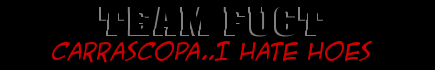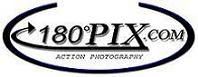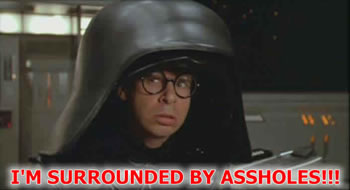Now you can see who is viewing your myspace page.
www.profilesnoop.com
First, you need to register through the link. Take the Stats Code and enter it into your MySpace profile. (The code is embedded, and nobody that is viewing your profile will be able to see it.) That is it. Go back to ProfileSnoop, click Todays Detailed, and bam, see who is viewing. Also, you should be able to see the picture of the person viewing your page. If you don't see it, go to "edit my profile" and make sure the view pics box is checked.
Also, if you view your profile yourself, your myspace id will show up. To keep that from happening, go to "Edit my Profile" and either enter your myspace id number, or your myspace email address.. That way, only people other than yourself will show up.
I've already done it, and it works.. It's pretty cool.
Peace,
Del







 Reply With Quote
Reply With Quote