well i installed a amp 4 channel in my car and i'm using it on my speakers but when my car is on neutral and i'm stopped the car makes wierd noises when i press the gas, this happens when the rpm go up and down the sounds go up and down(not volume wise) any one have a clue thank you







 Reply With Quote
Reply With Quote ........most of the time your RCAs are too close to a power wire!!!!!.....gets annoying after sometime!!!
........most of the time your RCAs are too close to a power wire!!!!!.....gets annoying after sometime!!!  ....1
....1


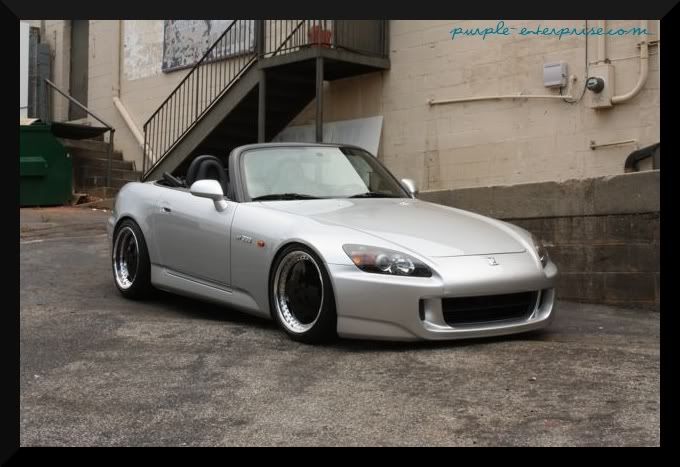

 ....i put "im with stupid" in that post because sina is correct and ive had the same problem with a system in my car!!!...
....i put "im with stupid" in that post because sina is correct and ive had the same problem with a system in my car!!!... .....1
.....1

 ....1
....1


