so i bought a new computer from frys the other day.
FRYS.comL|LNZXT
everything is fine and real fast. but once in-game (counter-strike: global offensive) it lags a lot. I know the graphics card is a little outdated and will lag a little bit. but this lag here is fucking outrageous. I cant even move around, tried dialing my resolution down and put video settings in-game to lowest and it still does it.
I was thinking its the power supply, it came stock with 480, maybe i need a 600watt? anybody know?
AMD FX 6100 (3.3G) (6-core)
1 TB Serial-ATA-III Hard Drive
8GB DDR3-1333 MHz
NVIDIA GT520 1GB.
Next-Generation eSATA port
24x DL DVD+/-RW Drive
7.1 Channel Surround Sound
Gigabit Ethernet
480 Watt Power Supplyfor future expansion








 Reply With Quote
Reply With Quote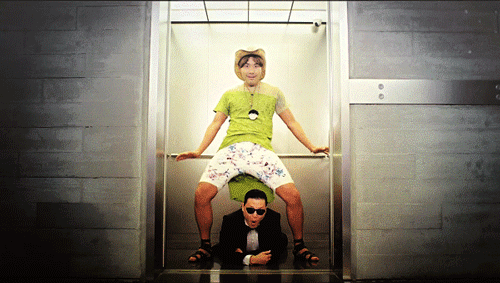
 and for my bios it says its up to date.
and for my bios it says its up to date.



 but fuck i was saving up for some coil overs
but fuck i was saving up for some coil overs
