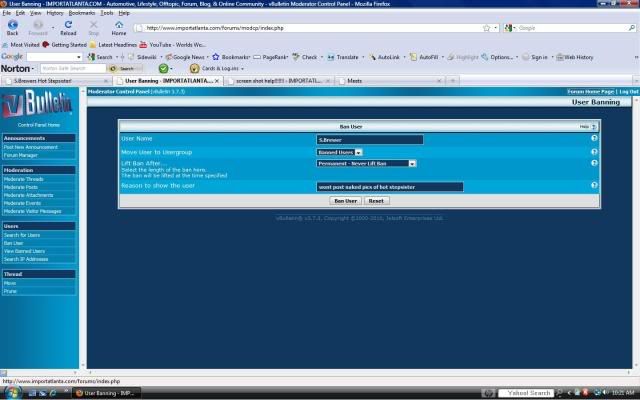- screen shot help!!!!!!!
-
 screen shot help!!!!!!!
screen shot help!!!!!!!
how do i copy and paste a screen shot of what i am lookin at on my monitor? reps for any help
-
-
-


Originally Posted by
TheDrunkScotsman

thanx a million!
No problem.
If you are just wanting to post screen shots then when you save the file in mspaint click the drop down arrow and save the file type as a jpeg, jpg image instead of the 24-bit bitmap. 
-

sweet , how do i make it a lil clearer to read? this is what it came out with
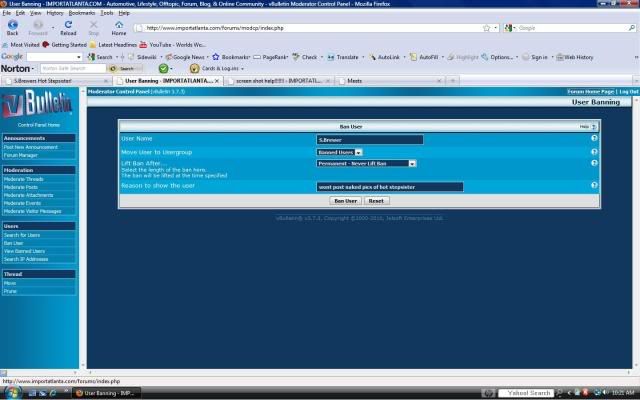
-

If you are using photobucket look for this button.

You can change the different sizes on how large the file will upload. I usually select the 17" picture size.
I like to use tinypic for uploading screen shots because you don't have to have an account and plus it won't take up space in your photobucket account..
-

Nice thank you for helping the drunk man out! reputations from myself
-
-

i have been wondering this same thing so you will also be receiving reps from me...
-
-

- screen shot help!!!!!!!
 Posting Permissions
Posting Permissions
- You may not post new threads
- You may not post replies
- You may not post attachments
- You may not edit your posts
-
Forum Rules