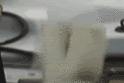I am having a problem with my camera that I need a little advice with. I have a Nikon D40, and I am using external memory in the form of an SD card. When reviewing photos on the camera and zooming in to take a closer look, the camera seems to lose portions of the photo and blocks them out with "noise." It didn't bother me too much until I went to transfer those photos onto my computer, and each photo I attempted the aforementioned on is severely damaged. Could a damaged memory card cause something like this, or is my camera in need of a doctor visit?
I do not have another memory card on me to test at the moment... just wondering if anyone has had an issue similar to this before.







 Reply With Quote
Reply With Quote